Discover the powerful capabilities of MCEBuddy
Everything you need to manage your media collection
Automatically remove commercials & advertisements from your video recordings using advanced detection technology.
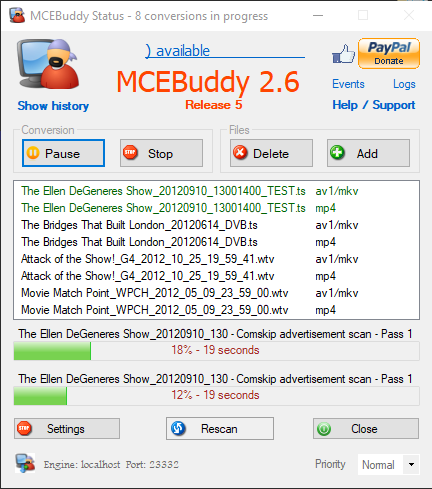
Monitor and convert videos and recordings from various formats to suit your needs and device compatibility.
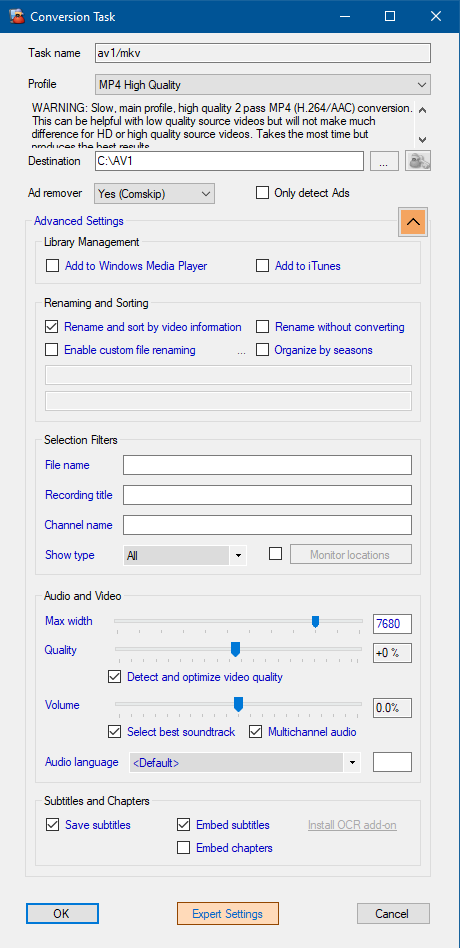
Sort and organize your movies & shows in a few minutes leveraging the power of AI, embedded metadata and internet databases.
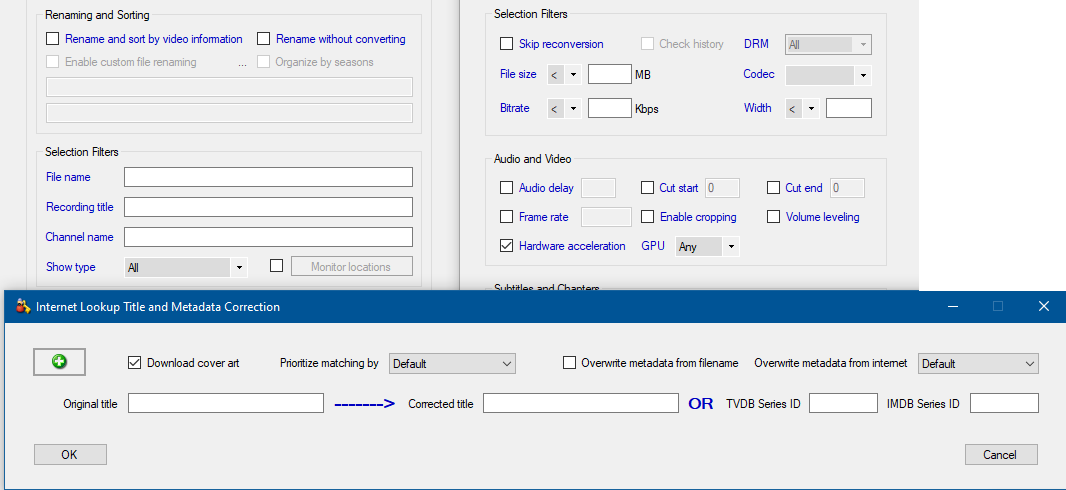
Process multiple files efficiently with powerful batch conversion capabilities.
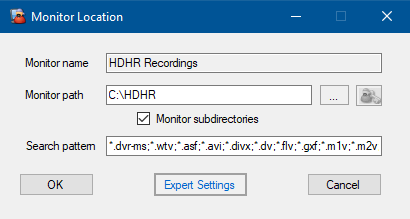
Visually mark and cut videos with precision using the built-in Custom Cuts editor.
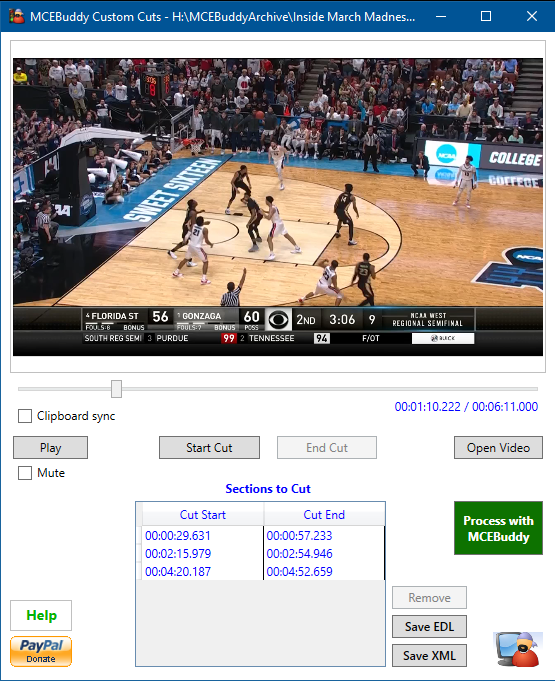
Powerful capabilities for advanced users
Rename movies & shows using custom file/folder organization, use AI, internet databases to update and embed metadata while integrating with third party players and products.
Multi-channel audio support (AC3, DTS, AAC, E-AC3), multilingual audio with multiple tracks, and automatic volume leveling.
Extract and embed chapters, subtitles, closed captions, teletext, DVB subtitles, and burn subtitles directly into videos.
Manage metadata and cover art with IMDB, TMDB and TVDB integration for accurate show and movie information. Automate using filters for bitrates, codecs, DRM, size etc.
Support for NVEnc/CUDA, QuickSync and VCE/AMF hardware encoders/decoders for Intel, NVidia & AMD graphics cards.
Create custom profiles using FFmpeg, Handbrake and MEncoder, with support for CLI, custom commands & scripts.
Detailed capabilities for power users
Download MCEBuddy today and transform your media experience.